Although it frustrates me to no end, I keep coming back to Threes. It’s a game that is very easy to understand and, at the same time, very hard to master.
Bitcoin
I am literally not invested in Bitcoin, but this episode of the Kevin Rose show was quite enlightening to me in terms of the non-technical implications of digital currency.
It helps if you have a (vague1) understanding of how blockchains operate, but I’m pretty sure you’d still get a lot of valuable2 information even without a deeper technical insight.
Beats 10
Like many others, I could have lived with iPhone still having headphone jacks going forward. I don’t have any problems with using cable-based headphones at all. For one thing, it’s one device less that requires regular charging.
But the occurrence of a certain hand-me-down situation in combination with severely broken cables on my RHA MA750i1 required a recalibration of my preferences for headphones connected to my iPhone.
Enter Bluetooth.
I connect my iPhone to the car stereo and a cheap Bluetooth speaker that I use to listen to podcasts while doing chores. In both cases, a reconnection to the already paired device takes between 30 seconds and one minute. Therefore, fast2 reconnection ended up pretty high on the list of my requirements to a new pair of earbuds.
From what I hear, Apple’s W1 SoC is the answer. The W1 is used in several products meanwhile, the probably most prominent being AirPods.
However, I just can’t stand Apples rigid-shaped3 earphones, they don’t fit my ear anatomy and I hate every single one of them4. Therefore, AirPods were not an option for me.
Next option: Beats X. This product at least uses replaceable silicone earpieces such that I could hope for making myself comfortable with the earbuds.
Short aside: I don’t really get Apple’s silly and inconsistent play with the letter X. Is it 10 or actually “X”? It depends. Beats 10? 10Code, anyone?
Anyway, I really needed a solution and so it was time for Beats.
I’m happy to report Apple delivers on the matter of connection time and connection quality. It usually takes around or less than 1 second after powering up a pair of Beats X until the device indicates readiness. Amazing.
Plus, the headphones are available on every other devices where you logged into iCloud with the same account used on the first device connected to the Beats X.
Sound quality of Beats headphones is often subject to critique, mostly on the subject of being bass-heavy. In my experience, the sound quality is heavily influenced by the used tips plugged into your ear.
The Beats X ships with three different types of silicone earpieces, but I did not get good results out of any of them.
My RHAs, to my delight, shipped with a variety of differently shaped silicone earpieces that give you a better chance to make the earbuds fit to your ears.
Luckily, I still have the palette of earpieces as well as the case5 courtesy of RHA. I started experimenting.
Frankly, the results I get range from positively yogurt cup to okay-ish. The latter end of the range was only reached by leaving the silicone earpieces shipped with the earphones aside and use that one’s from the RHA box.
But it would still be an exaggeration to declare satisfaction. In my personal experience, the Beats X lacks a bit across the spectrum: treble, mids, and (as much as this may come as a surprise) bass. Flat, but not really in a good way.
I’m no audiophile, but maybe this is what they mean when they talk about the stage.
On the other hand, I use to listen to podcasts 80% of the time I use my headphones. Whatever reason you could have to listen to podcasts, it is very likely not for the sound quality. And that’s OK.
To put things further into perspective, every single pair of Bluetooth earbuds I researched during the past weeks apparently lacks in one or the other discipline6.
This gives me an excuse for keeping the Beats, mostly out of being happy with the handling of reconnection and the convenience of using a lightning cable for charging7. At least, that’s something.
- I would have loved to use these earbuds for their sound quality. But I am really disappointed by the build quality of the two models of RHA (the other one was an MA600i) that I have used over the last two years. Granted, both were from the low end of RHA’s product spectrum. But still. ↩
- Ideally: under 5 seconds ↩
- I.e. ear buds, airbuds ↩
- Once, I needed to travel light and couldn’t take “real” headphones. I took the earbuds shipped with my iPhone, only to break down at the Apple Store in Berlin and insta-buy my first pair of RHA earbuds without bothering with researching the best product even for a second. ↩
- I use the RHA case to store the Beats X when not in use. The case in the Beats X Box is way smaller and I fear that I sooner or later break a cable if I stuff the Beats X into the Beats case. ↩
- Bluetooth range, connection quality, sound, battery life, durability, you name it. ↩
- After all, a not-so-great sounding pair of earbuds with a lightning connector is still better than a not-so-great sounding pair of earbuds that requires Micro-USB and therefore the hassle to carry another cable with me just for charging my Bluetooth earbuds. ↩
Hello Weather Radar
There’s a new major version of Hello Weather1 available in the App Store. The main functionality of the app remains unchanged, but the presentation of the data has undergone a major redesign.
The presentation overall became much bolder and heavier, both in terms of typesetting as well as in the general design language. The page layout on the iPad now actually uses way more of the available screen real estate.
Prominent among the new features, Radar is supposed to provide users with historic cloud movements of the last couple of hours, overlaying a map of the respective region.
The important caveat: Radar is only available in the U.S., Canada, and Australia2.
The problem is that there is no visual indication in the UI that Radar doesn’t work for regions outside the supported list of countries.
In other words, if you’re located outside the supported countries you would still be provided with fully functional button in the toolbar at the bottom that takes you to a screen showing a fully functional map of your region.
A further (seemingly) fully-functional play button triggers the brief appearance of a progress bar, followed by a (seemingly) fully functional marker advancing a straight line from left to right. Here is a screenshot of the lower parts of the Radar screen:

Of course, this is a totally known pattern for playing a stream of video material. The problem is that nothing happens. Whatever the outside conditions, no moving cloud pattern would ever appear overlaying the map.
Why is the Radar button even active for users outside the U.S., Canada, and Australia? Why does the app give me the fake illusion that it is downloading actual data when this is not happening at all3?
Why does the app seemingly replay data on the map screen that simply do not contain any information?
As mentioned before, the whole feature is fan club only. So it seems safe to assume that there is a toolbar layout included that does not show the Radar button to non-members.
I, for sure, would be grateful for a setting to completely hide the Radar button from my copy of the app if it does not provide me with any benefit at all.
By the way, another slightly weird aspect of the Radar feature is that it is, at least at the moment, only limited to historic data of the last hours before now. Even for folks located in the U.S, Canada, and Australia there is no forecast of precipitation for your location available.
This represents a conceptual break from the behavior of the rest of Hello Weather that is entirely about forecast and does not show any historic information of the last day, or even the last hours.
Don’t get me wrong, I still like the app and will continue to use it happily. But the described behavior just seems silly and should be mitigated in one of the coming service updates, if you want my opinion.
- See my take on it. ↩
- This information can be obtained from the “what’s new” screen but not everyone reviews that one in detail. ↩
- Former versions of the app contained a setting that activated an experimental mode that was supposed to provide users activating this mode with a preview of stuff that may or may not come in future versions. This setting, however, is gone and could not be used as an excuse for the current implementation. ↩
iPad Dock
The other day I was listening to the latest episode of “Connected” on Relay.fm, when Stephen and Federico debated the position of the dock on an iPad.
Among listeners of the show it is common knowledge that Stephen is heavily into placing the dock to the right edge of the screen on macOS.
Federico, on the other hand, presented a screenshot of his MacBook Pro that he only uses for recording, and that screenshot showed the dock on the bottom of the screen.
Federico said that he was more comfortable with this layout since it is also the only setting for the iPad that he uses as this main computer.
A day later, this happened to me on my iPad:

Of course, this reminded me of said discussion I listened to a couple of days before.
This looks really strange because the orientation of the icons is still in portrait. The springboard was fully responsive during this short period in time.
I actually had a hard time readjusting the position of the dock to normal.
I went through a series of orientation changes and switching the device on and off until I finally managed to get the stuck dock to the bottom of the screen in landscape orientation.
Hello Weather
What should come as no surprise to anyone roaming the App Store as much as I do, I’ve been through using nearly a dozen different weather apps during the last years. Supply is plentiful on the App Store, and there’s always a new hotness to discover and check out.
Some weather apps provide good and accurate data but are hard to navigate and it is made unnecessary hard to get answers for the essential questions when it comes to weather:
- What are the conditions right now?
- What’s it going to look like in the next couple of hours?
- What is the forecast for, say, the next week or so?
Enter Hello Weather. This is a minimalist weather app that answers the three questions above in three sections of just one screen, one section below the other. Each section can be tapped to reveal further information information.
The essential point with regard to the questions mentioned above, Hello Weather answers the questions in a truly beautiful design that further underlines the simplicity of the user experience.
By default, Hello Weather comes with weather data from Dark Sky which (YMMV) I would personally not consider the most accurate source of weather forecast in central Europe.
On the other hand, Hello Weather’s in-app purchase1 unlocks the ability to use Weather Underground data. This data is what I personally prefer and which has delivered rather accurate forecast in my experience.
I have made Hello Weather my default weather app for the last four months. Yes, I keep other apps around as a reference. Some are a match in terms of quality of data, none is a match in terms of user experience.
- Which also gets you a night mode and a “secret experimental mode” (with no explanation of further detail). ↩
Burned
Interesting read1 in The Economist about the “the death of the internal combustion engine“.
The technology for combustion engines is a remarkable engineering feat. It took more than a century of constant iteration to get to the currently existing state-of-the-art in power-train technology. I wonder how long it will take until, once it became obsolete by the wide-spread adoption of electric cars, the knowledge2 to build a combustion engine on the current technological level gets lost forever.
Compared with existing vehicles, electric cars are much simpler and have fewer parts; they are more like computers on wheels. That means they need fewer people to assemble them and fewer subsidiary systems from specialist suppliers
This is the key observation and herein lies one of the main challenges in the transformation to electric power-trains on a broad basis. The article paints a dark picture for the industry in general:
While today’s carmakers grapple with their costly legacy of old factories and swollen workforces, new entrants will be unencumbered. Premium brands may be able to stand out through styling and handling, but low-margin, mass-market carmakers will have to compete chiefly on cost.
You could argue that premium brands are already distinguishing themselves in terms of styling and handling and that low-margin OEMs already chiefly compete on cost. But still:
On the most extreme estimates, that could shrink the industry by as much as 90%.
This sparks a comparison to other industrial disruptions on a similar level, for example the closing of coal mines in the Ruhr Area that started several decades ago: the painful implications still haven’t been overcome to this day.
On the other hand, parts will still have to be made on an industrial scale and especially the software branch may find plenty of opportunities. For example, the creation and maintenance of a reliable charging infrastructure with high availability will take a lot of resources and this should mean business for existing companies that are willing and able to take the challenge.
Therefore, I sincerely hope that the consequences for workers and engineers will not become as terrible as painted by the article.
I don’t know whether central power stations – as the article suggests – will really play a central (sorry) role in that future as they do today. My hope is that decentralized power generation from renewable sources will eventually become the dominant supplier of the power grid.
Electric cars will come and Otto- and Diesel-cars will shrink in market share over the next decades. This development will be driven by two factors, the fact that fossil oil deposit is limited in quantity and the fact that the technological improvements (once starting to gain pace) will make electric cars more compelling and eventually even more economically appealing than traditional fuel burners.
Driverless electric cars in the 21st century are likely to improve the world in profound and unexpected ways, just as vehicles powered by internal combustion engines did in the 20th. But it will be a bumpy road.
Indeed.
- Via Instapaper. ↩
- And the industrial processes, these are admittedly equally crucial. ↩
Two Years ago
This is the dock of my iPad home screen from August 2015:
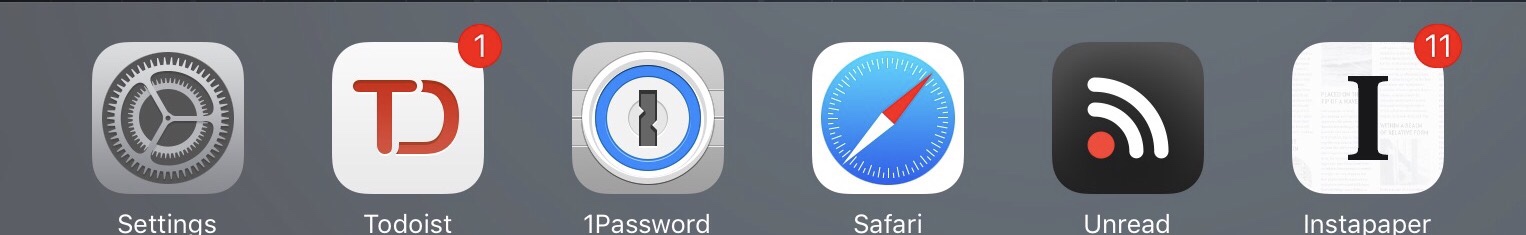
This is the dock in my current iPad home screen:
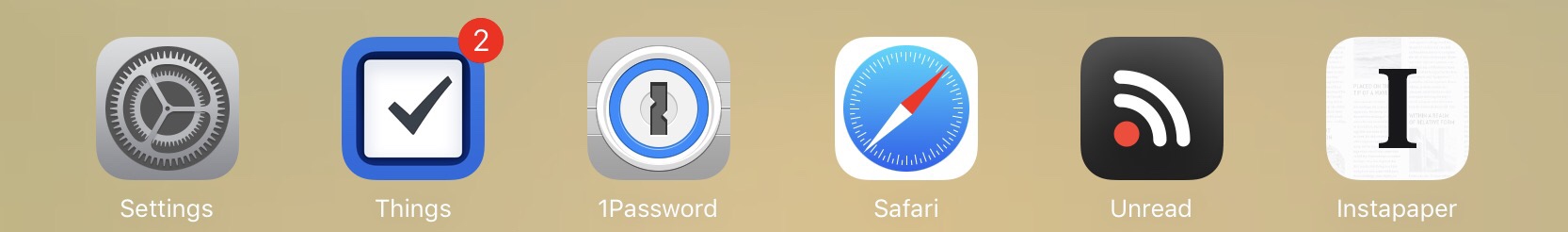
Completely incidentally and without intending to nearly restore my dock of 2015, I switched back from Pocket to Instapaper and from Fiery Feeds to Unread just last week to see what it was like these days.
And no, I have no plans to replace Things 3 by Todoist again. No way.
Oh No, Another on Goes Subscription Only …
This time it is Ulysses, my favorite app for writing.
Whether it makes sense or not, subscriptions feel more expensive than one-time payments. You could pay for an app and only occasionally use it over the course of several years. You could ignore paid updates released on the meantime, and still enjoy the app that you bought back in 2015, at no additional charge.
The most prominent example of this category of apps, off the top of my head, is Acorn. I don’t need the app on a regular basis, but when I do I’m happy to have a powerful tool at the ready.
Sure, it would be possible to sign up for short-period subscriptions, but that sounds like at least a mild pain in the hind quarters.
With more and more apps going subscription only, I feel less and less comfortable buying yet another subscription on top of the pile of existing ones1.
Last year, paying for a subscription of Bear was a no-brainer. The app is such a joy to work with. Despite the obvious overlap in functionality I would have no problem using Ulysses and Bear side by side going forward. But this will have to change.
The thing is: I can use Ulysses for what I use Bear for2, but I simply can’t use Bear to replace Ulysses functionally, not even close. And if I have to chose between the two to keep the costs low it is obvious that I’ll be terminating my subscription to Bear.
- To give an example, TextExpander did not make the cut. ↩
- Which is mostly note-taking and being a bucket for text shared from other apps. ↩
Things 3
It’s been a couple of weeks since the release of Things 3. I have had some time to use the app and explore its various new features.
Admittedly, my first reaction after downloading was mixed. Like many others, I had the initial impression that the changes between the new version and Things 2 were mainly limited to visual refresh1. However, this impression went away pretty fast.
Here are some of the highlights of the new Things according to my observation:
- I’d like to start with an aspect of Things that I liked before the launch and continue to like after the fact: the distinction between areas and projects makes a lot of sense to me. Projects are, by all common understanding, defined by a temporal limit. In other words, a project has to end at some point in time. Areas (e.g. “Work”, “home”, etc.), on the other hand, can be taken as perpetually existing buckets for items that may or may not belong to a project and that are related to the meaning of the area.
- The concept of a project has been massively enhanced by the ability to define sections inside the project as well as the ability to add a description to the project itself. Projects become a lot easier to manage by this means.
- Subtasks have more utility than expected. For example, I use subtasks within the definition of a task to create the expense statement within a project created to organize a business trip. In other words, I create the task to fill in my expense statement in advance of the trip and then create a subtask for each expense to be included in the final statement.
- “Upcoming” is nice to have, but I use it less than I initially though I would.
- I’ve successfully reduced the number of reminders and still haven’t lost track of anything that needed to be done.
Here are some aspects that I sort of wish were supported:
- There is no way to display a list of everything. I don’t know, maybe sometimes you want to get an overview of all the unresolved tasks, no?
- Dark theme. I’m a sucker for dark themes.
Overall I really dig the new version of Things. It came with a lot of stuff that I never knew I wanted. But now that I’ve made myself comfortable with Things 3 it is hard to imagine using anything else for the foreseeable future.
- Which does not mean that the visual refresh wasn’t appreciated. Even with the visual refresh the launch of Things 3 would have been impressive, in my opinion. ↩