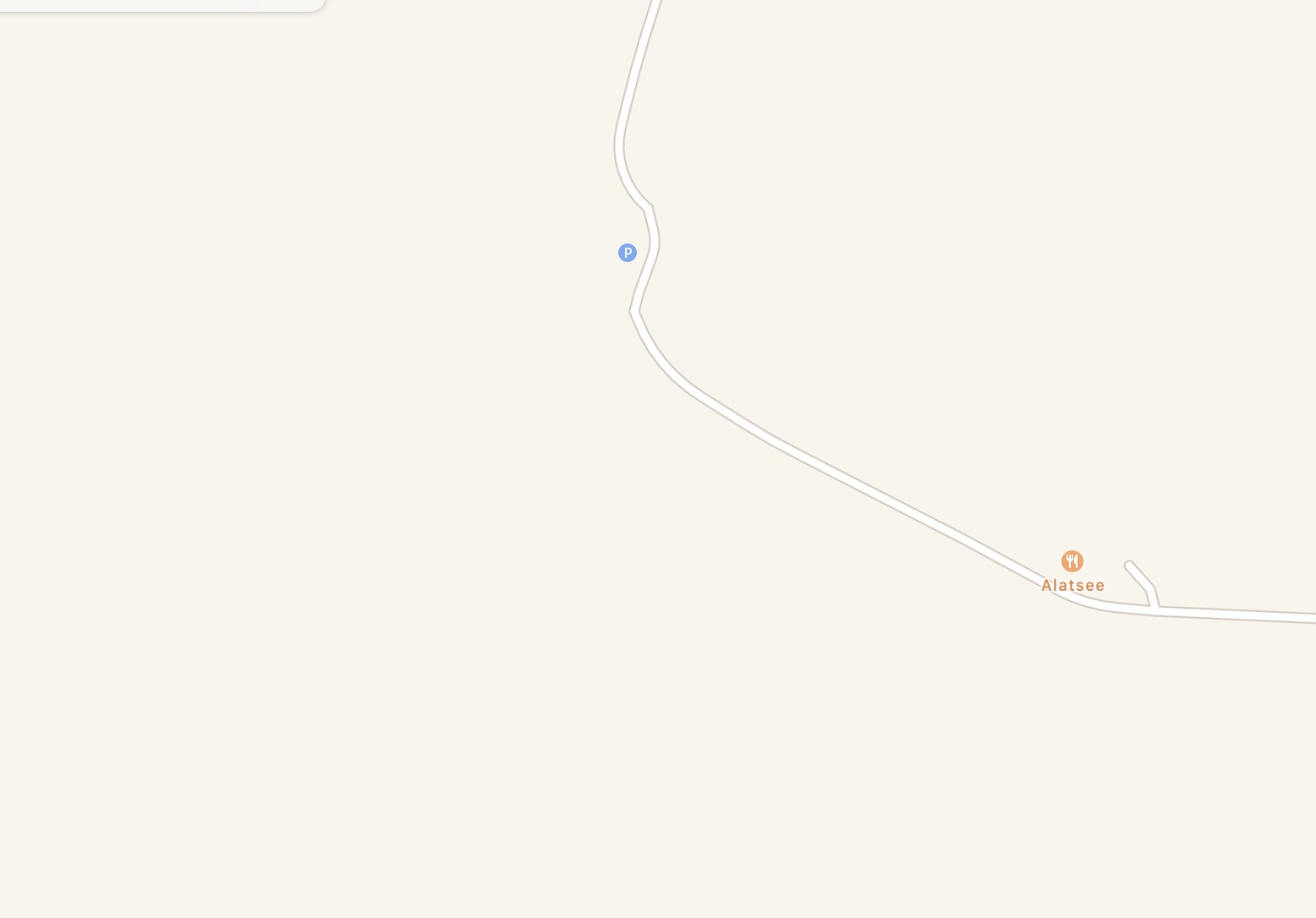My introduction to the world of slide keyboards happened sometime after custom keyboards were allowed in iOS. I tried some of the available keyboards and ended up using SwiftKey since then.
My experience with SwiftKey has been mostly positive. The rate of correctly interpreted gestures is not at a 100%, not even close. But it is close enough to keep me using the slide keyboard. My preferred style of work has been to slide entire sentences and then start editing the mistakes away. In total, this approach has still saved me some time.
Given that history, I admit to have mixed feelings about Apples announcement of a slide keyboard named QuickPath in iOS/iPadOS 13. After all, SwiftKey and similar products have been in the market for many years. These guys got to have some advantage over a newcomer in the field, right?
During the beta, and after iOS/iPadOS 13 was released, I took my time taking the QuickPath keyboard for a spin. Given my confidence in SwiftKey, I wanted Apple’s implementation to have a fair chance. I admit that I was expecting it to fall behind the experienced competition. But I wanted to get a clear picture of the failure rate before I cast my verdict and return to SwiftKey.
The outcome of all the time I spend sliding text into my devices using the new keyboard is that I am more than impressed by the QuickPath’s capabilities. In comparison with the results I get from using SwiftKey, the quality of correctly interpreted gestures is significantly closer to 100%.
Given the quality of results I personally get out of using the keyboard, it is probaly safe to assume that QuickPath has secretly been years in the making. There is just no way that this is the result of the iteration of building a slide keyboard at Apple. In what otherwise would be called “typical Apple fashion”, at least this feature of iOS 13 shipped when it was ready.
For most of the time, I still type longer texts using a hardware keyboard. But in the past, I always made sure to take my hardware keyboard for the iPad with me when traveling. This is no longer the case. Despite all the bad press that iOS 13 (to some extent) rightfully gets, this single feature is a roaring success in my books.
That said, does the release of QuickPath represent a sherlock-level event for SwiftKey and the like? Maybe. I personally struggle to find a relevant feature of SwiftKey that puts it ahead of QuickPath, but maybe that’s just me. Nevertheless, competing on a platform with the platform’s vendor admittedly is super-hard, but not impossible.
- If I remember correctly, this would have been around iOS 8. ↩
- I never used to “cloud” features of Swiftkey. ↩
- I have to admit that thumb-typing never clicked (no pun intended) for me. I understand that the yield can be phenomenal for those who really master it. ↩
- Like … night and day. Using Swiftkey, I was always struggling to correctly slide two-letter words where the two letters are located next to each other on the keyboard. Example: the German word “zu”. Apple’s keyboard masters this particular challenge like a champ. ↩
- Yes, I understand the irony of this statement with respect to many other features in iOS/iPadOS 13. ↩
- like this one ↩
- Yes, I know that SwiftKey has the ability to learn your writing style from your social network activities. But QuickPath can learn your writing style from everything you write on the device.
And, yes, SwiftKeyprovides different keyboard skins. Personally, I am not the type of person who needs this kind of distraction and I always used the most neutral skin available. ↩